My recent experience prompted me to write about the importance of checking and double-checking who you accept into your circle online.
Facebook Friend Requests
How do you respond to Friend Requests if you do not know the person personally? Many people choose to accept requests only from people they know.
In my opinion, if you’re in business you may want to consider widening your circle but doing so wisely.
On the other hand, some persons say they keep their Profile just for their family and close friends while their pages are for business contacts.
Personally, I do not accept requests from men unless I can clearly see they are in business and are connected to people I know who are also in business.
The choice is yours.
My purpose in writing this is to remind you to be cautious when accepting requests from people with whom you believe you were already connected. This has happened more than a few times, and I always question why. Most times, the individuals were not active on Facebook for a while and they say their account got deactivated. In a couple of instances, they forgot their password and were unable to reset it because they’d stopped using the email address they signed up with and there was no way to authenticate who they were.
My Friend Request This Week
Earlier this week I received a Friend Request supposedly from a relative. I let it sit for a couple of days as I wondered about the request since we were already connected for quite some time. I’d not spoken with her in a while. Today I accepted and received my first message asking how my family and I were. I asked the same, still feeling a bit uncomfortable.
Then came the question: “Are you over in Jamaica?” My antennae went up higher because my relative would know I’m here in the US, but it’s very easy to find on my About that I’m from Jamaica. My next question was, “I want to be sure that I’m not talking to a hacker…what is my relationship to you?” I waited for some time and the person read the question but perhaps popped over to my profile to see if he or she could get the answer.
In the meantime, I called my relative in New York and asked if we’re having a conversation on Facebook. She had no idea what I was talking about. After bringing her up to speed, I suggested that she change her password.
I immediately deleted the conversation, went to my Friends list, and typed in her name. The person had not hacked her account; they had cloned it.
Identity thieves and cybercrime are on the increase. It’s important to be vigilant when you’re online, whether on social media or doing anything else. Not everyone is on social media for a good reason.



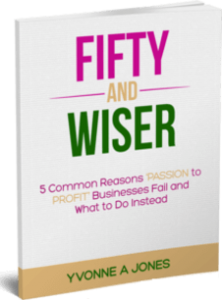
2 replies to "Friend Requests on Facebook"
I’m sorry that you experienced that.
Just last week I read a report of this type of experience is on the rise. Scammers are cloning accounts. I believe the report advised to first go search your Friends List to see if that friend in question is still connected to you and then do what you did–contact them.
Thank you, Rachel. To confuse the issue even further, some people are creating a second account
because they lost their password so you have to take the time to do some personal investigation.