Is your business online? Whether you consider yourself an internet marketer or you have an offline business you’ve taken online for greater visibility, being online brings additional challenges to you and your business.
Contents:
Tips to Keep Your Life Organized
It’s easy to get entangled in non-important activities. Social media, for example, can be beneficial. At the same time, it’s easy to get lost in the vortex so that you plan to spend just 10 minutes on a social media platform, whereas an hour later you realize you should have been off 50 minutes ago.
Just as you need to organize your home and your computer you also need to think about how to organize your life online. As you spend more time online you will join more sites and forums and you will end up downloading lots of material.
2 Ways to Organize Yourself Online
Evernote
There are hundreds of online journals and notebooks, many of which you can download as Apps. One of the most popular is Evernote.
Main Features of Evernote
- Quick and easy browsing
- Drag and drop notes to Shortcut area
- Reminders feature
- Keyboard shortcuts included
- Card view allows you to scan notes in a card view
- Note editor improved
- Note Information
- Highlighter
- Atlas
- Tags displayed on one screen
- Save Search function
Evernote allows you to take notes, make lists and even clip text from a web page. When you create notes you can do so along with notebooks, and you can add tags to your notes.
This is perfect when you have a project to write up. Just search by your tags and all related notes will be shown. You can easily find all the information on any particular topic that way, which makes it quick, easy and efficient.
Evernote is also great for authors and students to take notes while researching projects. You can even email yourself notes to a secret email address.
This is a great article on 38 Things You Should Save in Evernote.
Password Organizers
You probably have lots of passwords you need to remember for all of the online sites that you visit. It may be tempting to use the same username and password for simplicity and ease on all your sites. You should avoid that at all costs.
Instead, you can set up Google Chrome or Firefox to remember your passwords for you. The downside to this is that if someone should get access to your computer, your information will be available and vulnerable.
You may prefer to use a tool such as LastPass or RoboForm. In addition to remembering your passwords, these tools can automatically generate ones for each site. It is also possible to organize your passwords into groups so you can easily find them again if necessary.
One word of caution. Unless RoboForm has changed, you’ll need to enter a master password. You must make sure to keep that password in a secure place. Without it, you could lose access to all the passwords that are secured by your RoboForm account.
Conclusion
These are two simple ways to organize yourself online that can make a difference in your productivity so you achieve more in less time.
Are you seriously ready to become more organized? In addition to the information in my blog posts, you may enjoy ready the book, 100% Organized: 25 Great Ways to Become More Organized and Effective by John Morgan on Amazon. Here’s the direct link to book: 100% Organized: 25 Great Ways to Become More Organized and Effective



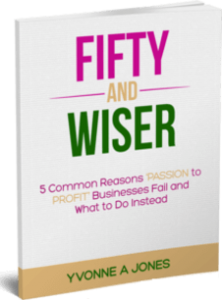
11 replies to "2 Simple Ways to Organize Yourself Online"
Thanks for the great tips, I need to check out evernote.
My pleasure, Martha. Thanks for stopping by and reading. Evernote is really a valuable tool to incorporate.
Good tips to keep the organization in place.I need to do more of this to avoid overwhelm.
You ever notice that when we feel overwhelmed, every challenge or obstacle or challenge seems like a mountain? We have to make it easier for ourselves. Thanks for the comment, Amrita. We’re works in progress. 🙂
These are great suggestions. My challenge is that I would be spending more time writing notes than doing work. I had to accept and embrace the fact that I do not have an organized bone in my body. With that said, I do manage to get done what needs doing and I never miss a deadline.
That would not be fun, Julia. 🙂 We have to find an app you can speak your notes in to instead. Thank you.
I definitely could use some help in getting organized – especially in regards to my blog! Technology moves fast so I feel the need to try and keep up with way too much. Looking forward to following you through the blog challenge.
I have LastPass to record and organize my passwords. It’s a game changer, especially for one like me who can’t memorize all those information and doesn’t always have the patience to unearth them! I still have to try Evernote. I have heard so much about it. Thanks!
Oh how I love organizational tools. Thank you for sharing these Yvonne. I imagine that you are very organized.
Thanks for tips it’s very helpful.
Thanks for the tips Yvonne. I will surely be making use of this info.