Organizing is what you do before you do something
so that when you do it, it is not all mixed up – A. A. Milne
Contents:
How to Be More Organized and Productive
The connection between being organized and being productive is unquestionable. It does not matter how well you plan your day, or how well you structure your To Do list in order of priority, if you're not organized, it will throw everything off schedule.
Clutter and poor organization go hand in hand.
The funny thing is that most of us do not intentionally set out to create clutter, yet if we don't keep a tight grip on it, it can overtake us in a short time.
I like my surroundings neat and tidy. You probably do too. But do you find yourself putting things in cupboards, drawers, or bags “because I may need it in a little while?” Two years go by and you never use it yet you keep adding more. I'm guilty of that.
Quotes on Being Organized and Being Productive
In the Book of Household Management, Mrs. Beeton said”
A place for everything, and everything in its place.
That is sound advice. Whether it's your computer hard drive, your office, or your home, everything needs to be in its place for increased productivity.
I rather like William Morris' recommendation too:
Have nothing in your house that you do not know to be useful, or believe to be beautiful.
It takes discipline to become organized, but there is tremendous value in doing so.
To be disciplined is to follow in a good way. To be self-disciplined is to follow
in a better way. – Corita Kent
De-cluttering Your Hard Drive to Become More Organized and Productive

If you've been online for many years you probably wrote dozens of blog posts.
Here are some suggestions to reduce clutter, get more organized, and be more productive with your computer files:
- I'm going to assume that you have a folder where you store all of your blog posts.
- Take an hour or two, or as long as you need to, in no more than two sittings, and create sub-folders, based on categories
- Move your blog posts into the various categories so you can find them easily. You may find that you have a lot of content you can re-purpose. You may even have enough content to write a book.
- An extra step I'd recommend is to save your posts to a flash drive just for blog posts. If you do regular back-ups to an external hard drive, that's great! Having all your blog posts on a single flash drive could be an advantage to you as well.
In my next post, I'll share ways to organize yourself online so you become more productive and use your time more effectively.
What other suggestions would you make to reduce clutter and increase productivity?


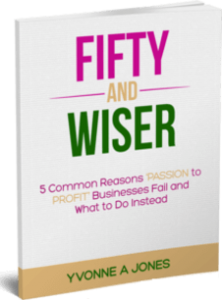
6 replies to "The Connection Between Being Organized and Being Productive"
Thank you for the great tips and quotes Yvonne. I know for me that I’m much more productive when things are in order I just started allotting time to clean out my computer. Organizing Emails, photos, files. It can be overwhelming. That’s why committing to just a few minutes feels right for me.
Over the years I had to adjust the way I do things, Fran. Probably because we’re wiser now? 🙂 Attempting to undertake a huge task like sorting files on the computer can be overwhelming, but as you nicely put it, breaking down the task into smaller time blocks will be the best strategy. And knowing what works best for each of us is essential.
Thank you for enhancing the conversation.
Yvonne, this is such good information! I especially like that you address clutter in our hard drive as well. I have SO many files I need to delete that are no longer relevant. I will also see about organizing my blog posts into subcategory folders. Great idea!
Livvie,
This is one area of clutter I still struggle with even though I’m pretty good about placing files in folders. The problem is that the folder I place something in seems the right one at the time, yet when I go to look for it, my brain says it should be elsewhere. Crazy, isn’t it? Now if only I could get them to work in sync.
I would love to hear your success when you feel you have better control of your electronic files. Thank you for sharing your thoughts.
Thanks for the tips. I live in a small 550 sq. ft apartment and therefore EVERYTHING has to have a place and NOTHING can come in without being useful. In regards to my laptop – I’m pretty cluttered, however, I know where everything is. I lose things when I create too many folders. LOL My blog posts are all on my WordPress built website. I write them directly in WordPress and not in Pages (MAC’s Word). Since WordPress is a content management system there’s no need to save them on my computer. I have a backup plugin which I’m confident in.
Eydie,
You sound as if you’ve got clutter pretty much under control, and I applaud you because so many entrepreneurs battle with this. Thank you for sharing how you’re able to do this efficiently. ~ Yvonne